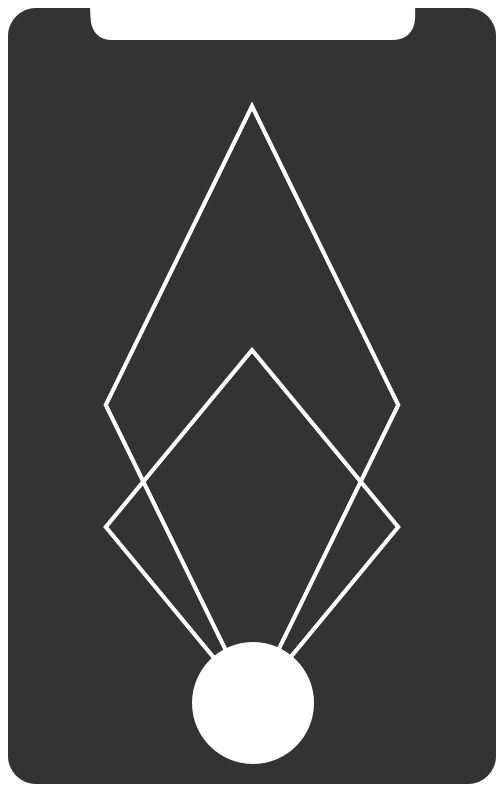IV. Deployment
Automate your deployment so you can release from any machine
Edit on GitHubAs described in the Dependencies factor, the code repository should include all dependencies needed to build, test and release the iOS app.
As soon as your app fulfills that requirement, you can release new app updates from any macOS based machine.
In an ideal world, to release an app update you would
- spawn up a completely empty, temporary container
- automatically install all dependencies (e.g. Xcode and CocoaPods)
- run the deployment script (e.g. fastlane)
Unfortunately, due to the fact that Xcode has to run on macOS, we can’t use this approach (rdar://40669395). Running macOS in a virtual environment comes with technical as well as legal challenges. There is a 3rd party commercial (closed source) solution called Veertu that allows you to generate virtual macOS environments on Apple hardware.
In recent years, disposable containers gained popularity for a variety of reasons:
- fully reproducible builds with zero dependencies to the host operating system
- run on any machine (your local computer, or any server in the cloud)
- a clean build with only the most necessary dependencies
Right now, the best approach we as iOS developers can take is:
- Automate the installation of Xcode using xcode-install
- Make use of an .xcode-version file to specify the exact Xcode release
- Define all dependencies in configuration files (see Dependencies factor)
- Automate the complete deployment process using a deployment tool like fastlane
- Automate code signing (e.g. codesigning.guide)
- Deploy often, ideally on a weekly schedule
Many companies use the concept of Release trains: a schedule in which a new version of your app gets released. All code that got merged into your main branch (e.g. master or release) at the time a release train “leaves” will be shipped to the App Store. This approach is implemented by most large iOS apps.