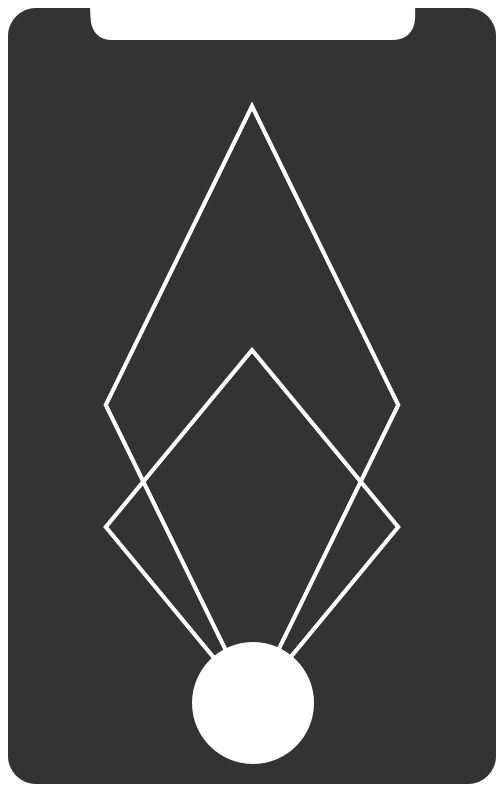I. Dependencies
Explicitly declare and isolate dependencies
Edit on GitHubIdeally, your build tools never rely on the implicit existence of system-wide packages. It declares all dependencies, completely and exactly via a dependency declaration manifest. This includes the exact versions of Xcode, CocoaPods and fastlane.
The benefit of explicit dependency declaration is that it simplifies setup for developers new to the app, as well as having a reliable build system that is also able to run past builds again in a reproducible fashion. A new developer can check out the app’s codebase onto their development machine, requiring only the language runtime and dependency manager installed as prerequisites. They will be able to set up everything needed to run the app’s code with a deterministic build command.
By specifying the exact dependencies you can re-trigger a build from 6 months ago, knowing that it will succeed as it will use the same version of Xcode, CocoaPods and Swift.
Since iOS development cannot be containerized like it’s already the case for web development, we’re limited to third party tools trying to fulfill this requirement until Apple provides an official solution (rdar://40669395). There is a 3rd party commercial (closed source) solution called Veertu that allows you to generate virtual macOS environments on Apple hardware.
For the time being, you can use various third-party tooling to explicitly declare those dependencies.
Swift-based tooling
Apple provides an excellent guide on the Swift Package Manager.
Specifying an Xcode version
You can use a .xcode-version file in the root of your iOS project to declare the exact version of Xcode to be used for a given iOS app.
This way, you can configure your CI-system to automatically install and use a given Xcode version. To switch the Xcode version (assuming you already have it installed), you can use a tool like chxcode.
To automate the installation of Xcode, you can use the third party tool xcode-install until Apple provides a command line tool to install Xcode (rdar://40669425).
Ruby-based tooling
Ruby uses bundler to define the exact dependencies to be used for a build in a so-called Gemfile:
source "https://rubygems.org"
gem "fastlane", ">= 2.96.1", "<= 3.0.0"
gem "cocoapods", "~> 1.5"
The Gemfile and the automatically generated Gemfile.lock must be checked into version control. Any build system can then run bundle install to install all Ruby-based build dependencies.
JavaScript-based tooling
JavaScript based iOS apps (e.g. React Native) make use of a package.json file that defines all dependencies needed.
{
...
"scripts": {
"start": "node node_modules/react-native/local-cli/cli.js start",
"test": "jest"
},
"dependencies": {
"react": "15.4.2",
"react-native": "0.42.3",
...
}
}
The package.json should be checked into version control for reproducible builds.